Introduction
There might be instances where you want to remove a users access to certain pages in Business Central. This blog walks through how to achieve this by creating a new permission set and utilising the “exclude” feature, using the Chart of Accounts page as an example.
The User
The user below has been configured with a standard full access permission set, which is fine, however I want to remove the permission to the Chart of Accounts page.
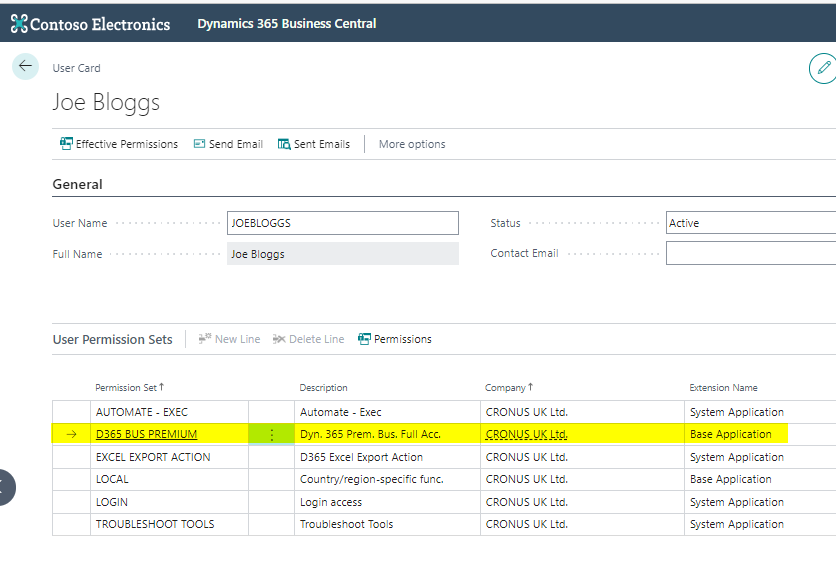
I therefore go to “Permissions set” and create a new permission called “FULL ACCESS NO COA” as per below

I then add the old D365 BUS PREMIUM permission set to this, and exclude the Chart of Accounts page
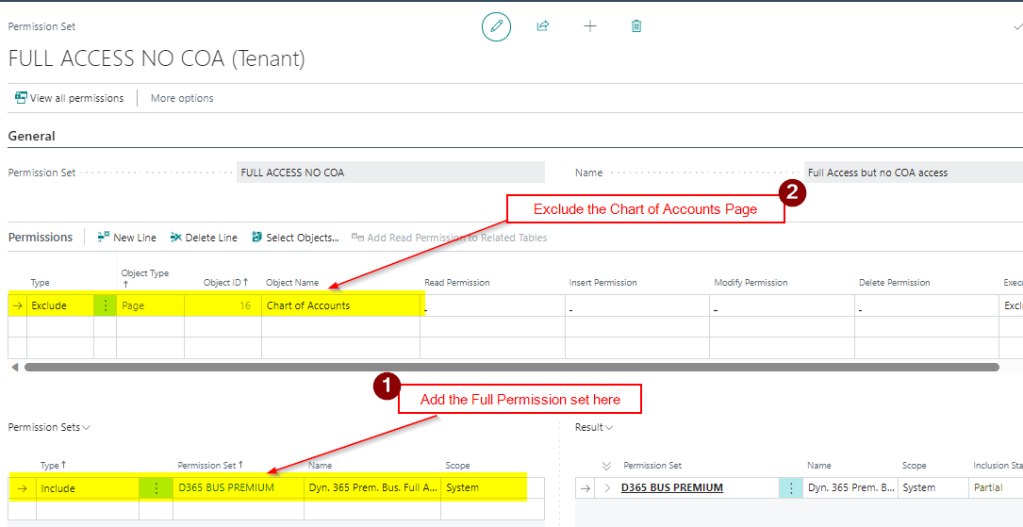
Finally, I go back to the User page and remove the “D365 BUS PREMIUM” permission set and replace with the newly created “FULL ACCESS NO COA” permission set
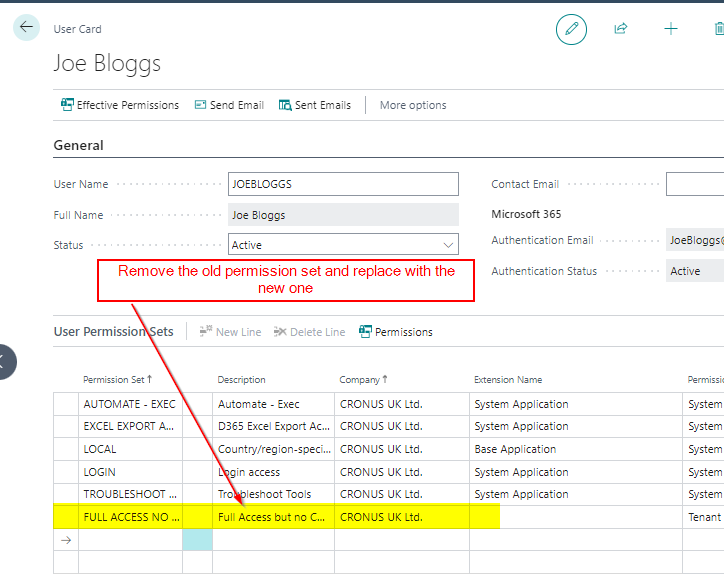
Now the user can no longer see or search for the “Chart of Accounts” page
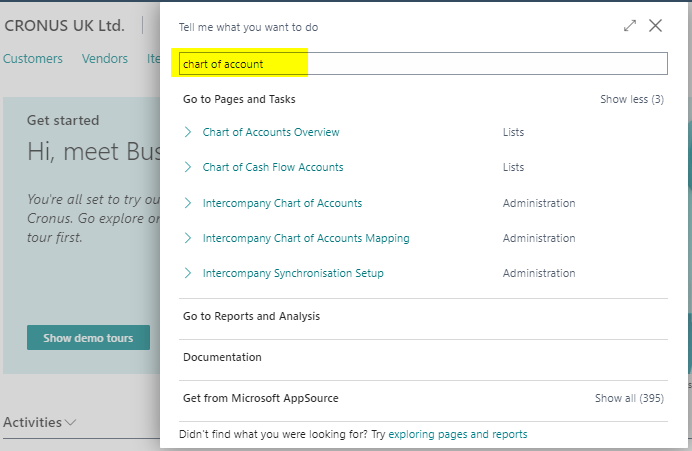
Conclusion
This is an easy way to remove access to certain pages in Business Central. Hopefully it will help someone in the future.
Thanks for reading!
Need help with Business Central. Contact us