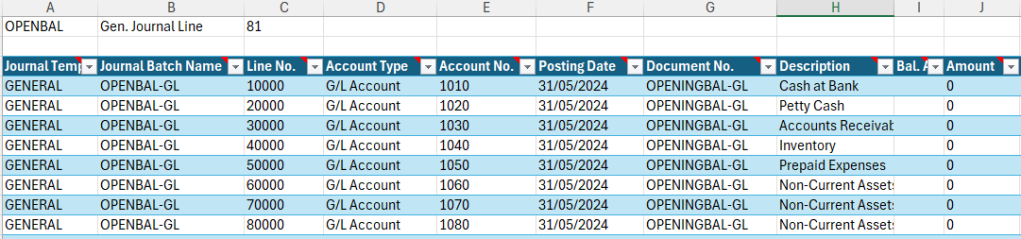Introduction
In previous posts I’ve looked at how I post opening balances for various modules in Business Central. Links to these articles can be found below:
How I post opening balances for Fixed Assets
How I post opening balances for Bank Accounts
How I post opening balancing for Goods Receiving Not Invoiced (Expected Costs)
How I post opening balances for Sales and Purchase Ledger.
Today I wanted to discuss how I post opening balances for the General Ledger. (I perhaps should have started with this one 😀)
I use a couple of approaches when posting opening balances for the General Ledger, choosing the method based on the level of transactional detail required. In this post I’ll discuss all three methods including which one I commonly recommend and why.
Please note in all the methods described below, right after posting the opening balance journal, I print and save a copy of the General Ledger Trial Balance. I also make a note of the G/L Register from the “G/L Register” page in Business Central. (although I name the batch OPENBAL-GL so its easy to spot anyway)
Preparation
For all the methods, I use a predefined configuration package that I export to Excel, ask the client to populate with data, and then import back into Business Central.
This includes key fields like the Posting Date, Account Number, Dimensions, and Amounts. A copy of the configuration package can be found here along with other free stuff 😊
A screen shot of Excel Spreadsheet is below:
Method 1 – Post Total Opening Balances as of Go Live Date
This method involves posting the balance of each General Ledger code in one journal, using one document number, on the required go live date.
Therefore if you were going LIVE with Business Central on the 31st of May 2024 you’d collect your General Ledger balances as of this date from your existing system and populate the Excel Spreadsheet with this data.
Important considerations should be given to the control accounts such as the Sales and Purchase control account to ensure these balance to any imported Sales and Purchase Ledger transactions.
Once the journal has been imported, and you are happy with the balances, you can post the journal to record the opening balances.
This is the quickest and easiest way to post opening balances for the General Ledger, but it has limitations. The primary drawback is the lack of historical financial reporting in Business Central. In contrast, Method 2, while more time-consuming, provides greater detail.
Method 2 – Post Total Opening Balances and Period Balances
This method involves posting opening balances for a set period prior to your go-live date and then posting additional period balances up to the go-live date, resulting in a final go-live balance.
For example, if you plan to go live with Business Central on 31st of May 2024, and want 12 months’ worth of summary information prior to this, you would post an opening position as of 31st of May 2023, using a document number like “OPENBAL-GL-MAY23.” Then, you would post balances for each of the 12 monthly periods from June 2023 through May 2024 using different document numbers, such as “PERIODBAL-GL-JUN23” and “PERIODBAL-GL-JUL23.” all building up to a total balance as of May 2024.
This approach allows you to report month-on-month using only Business Central data as soon as you start using the system. For instance, after being live with Business Central for June 2024, you could compare June 2023 data to the live data for June 2024.
Method 3 – Posting Opening Balances and Detailed Information
The final method can only realistically be used when the company is very small and doesn’t have lots of transactions.
This method involves posting an opening position followed by the detail information for a set period of time.
For example if your year end is 31st of December 2023 and you wanted to go live with Business Central as of 31st of May 2024 you could post the opening balance from your existing system as of the 31st of December 2023 and then enter each transaction manually from 31st of December 2023 to the 31st of May 2024. (in this scenario it doesn’t really matter when you go live as you are entering detailed information from the 31st of December 2023)
As you can imagine this is the most labour intensive method so is generally only used on companies with few transactions.
** You also have to post opening balances for the sub ledgers as of 31st of December 2023 and then enter detail information. This can be very labour intensive if there are lots of transactions.
Conclusion
All methods provide a solution for posting opening balances into Business Central. I prefer to use Method 2 because, although it requires a bit more effort, it allows for comparison reporting as soon as you go live with Business Central.
Thanks for reading!